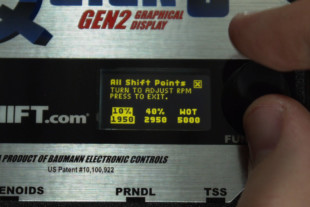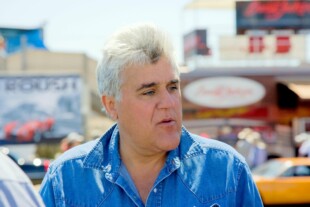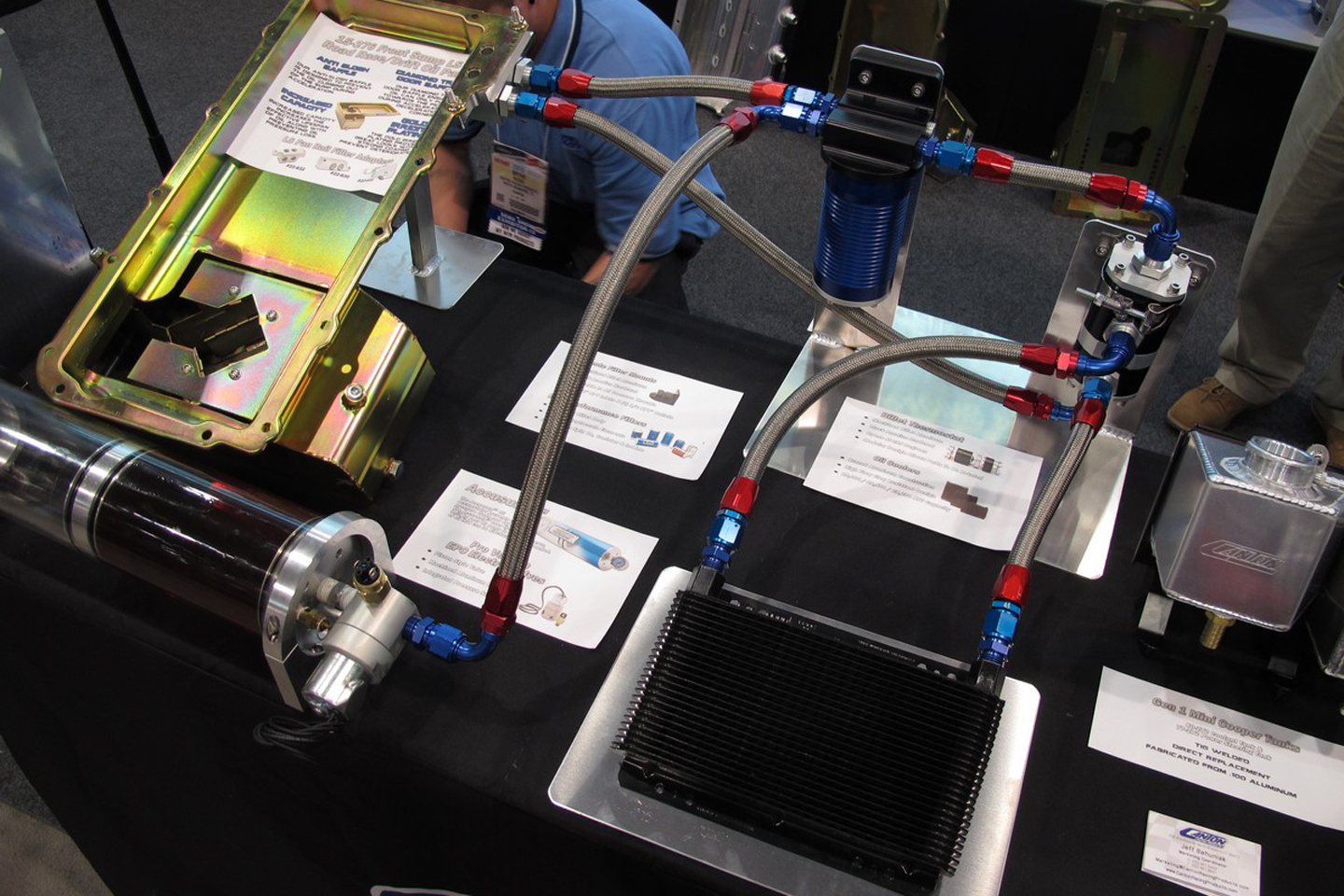Getting a late model transmission to work in a different vehicle than it was intended for used to be a problem because of how complex these units are to control. US Shift gave those who wanted to use these transmissions in different applications a simple way to make them function with its Quick 2, 4, and 6 Gen2 TCS units. In this video, US Shift shows you how to navigate the Gen2 TCS graphical display.
The OLED display that US Shift incorporated into its Gen2 TCS isn’t there just for looks — it gives the user a clear view of the Gen2’s menu options. When you take into consideration how much the Gen2 can do, it makes sense to have a high-quality display. Navigating through the menu screens is made easy by the function knob that US Shift added to the Gen2 TCS. It acts as a way to scroll through the screens and select the function you want to look at.
US Shift made sure the home screen of the display provides you with a wealth of information about what exactly the transmission is doing. You can see useful data like the transmission temperature, the current gear you’re in, what calibration table you’re using, and any current error codes. There’s also an information screen you can select as the Gen2’s main display while the vehicle is operating. This screen will show you the TPS value, battery voltage, transmission line pressure, and RPM.
To learn more about the US Shift Gen2 TCS display, be sure to check out the entire video. You can also learn more about the Gen2 TCS on the US Shift website right here.